In today’s digital world, we use various apps and online platforms to conduct activities in a day to day life. Making payments is a regular activity of life that we have to do every single day. Contactless payment has been widely promoted during the covid period and people have started using them regularly. Google pay, PhonePe, Paytm and various other online platforms have been loved and promoted by various people.
Google pay is a digital platform that has been developed and backed by Google. It was released in 2011 and since then, it has been getting more popular every day. People join Google pay and start using it for their contactless payments. You can use Google pay on your phone, tablet, or your watch to make a payment. It is also used for recharging phones or paying an electricity bill.
Due to its fast working, it has been constantly promoted. The availability is also quite large. Google also provides extreme security while you make your payment by even checking your pin twice.
Google pay is a free app and therefore since you don’t have to pay any extra fees, it is even made easier to use it. The benefits such as the vouchers and the gift cards that come in case you are making a payment are also quite good. You also get enough cashback which is another attractive feature of Google pay.
However, there is a certain situation when you have to face some issue regarding payment in Google pay. In case of any transaction issue, you need to know how to raise a dispute for instant action.
You can also go through – How to Delete Myntra Account Permanently?
Why does one raise a dispute in Google Pay?
Google pay is very safe for you. However, if you encounter certain issues or feel suspicious activity on your account, you may raise disputes regarding a particular transaction. If there is any payment that was done through your account but you have not done it, you can raise a dispute in that case. Usually, any transaction dispute is solved on Google pay within 30 days. In case your claim is correct, you might also receive your payment once you complete all your formalities within just an hour. This is how fast Google pay is.
How to raise dispute in Google Pay?
There are various steps that you have to follow in case you want to raise a dispute on any transaction through your Google pay account. The steps are as follows :
- The first step is to log in to your Google pay account. If you are using a Google Pay app, you will automatically be logged in since you use it regularly. You just have to enter your pin or show your face ID.
- From all the transactions that are given that you have recently made, you have to select the transaction that you have any issue with. This has to be kept in mind that the raise dispute option will only be available after 2 days since the transaction has been made. So in case you have any issues, you have to wait for 2 days before you put a complaint on that transaction.
- Click on the transaction and you will see an option of having issues given below.
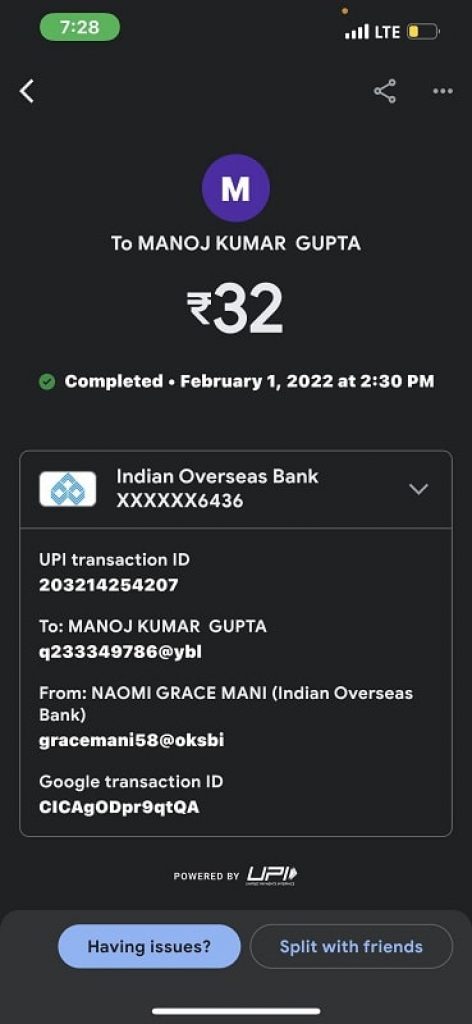
- Click on the having issues option, where you will get various other options such as payment issue, order scam or any other issue you can press on the payment issue.
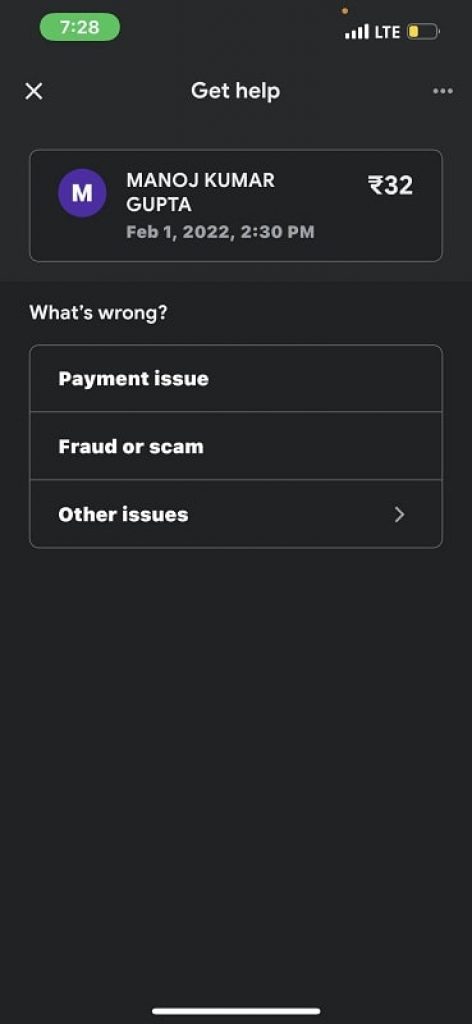
- Click on raise dispute and also put in the details of the transaction issues that you’re facing. Then tap on continue and submit that issue.
Google pay is a very fast application. Any issue that you’re facing will be tried to be solved within a minimum time. However, if there is a bigger matter, you might have to send an email or get in contact with customer service.
FAQs
Can I get a refund on Google pay?
If you made any app purchases through Google pay, you could request a refund within 48 hours. In the case of music, movies or any other content purchased through Google pay, you can check the policy and make sure that a refund is possible. Then you can raise a request for the same.
What happens if I raise a dispute on Google pay?
If you have raised a dispute on Google pay and your dispute is correct, Google pay will try to resolve it as soon as possible. Usually, the disputes are resolved within an hour and your payment in the case has been debited and will be credited as soon as possible.
Is Google pay safe?
Google pay is one of the safest online apps for payments that you can use. It is secured properly and there is a very minor chance that you might fall into any fraudulent activity. It is very important to always note that you do not have to share your Google pay pin as well as bank account details with any person because Google pays on its own and never asks for such details.






