Instagram reels have been taking over the world in this era. With the ban of TikTok and competitive video options like YouTube Shorts, Instagram Reels have paved the way to create short films and entertainment videos. Content creators on Instagram have made this option very popular and people like a bunch of bees have been going towards it.
How to make reels on Instagram?
The Instagram reel can be used with the help of the Instagram App. You can directly record the reels with the option given on the App or you can even add existing videos that you have created previously from your gallery. You can also mix two videos to make your Instagram reel. It’s a very quick method and takes just around 5 minutes to complete your reel. It’s a good option if you are interested in content creation and want to gain followers on Instagram.
How to create an Instagram reel using multiple photos?
Most people on Instagram are not aware that they can even add pictures to the reels. You can add multiple pictures and add music if you want instead of videos. It’s a very common method of content creation in Instagram reels using multiple pictures. It just looks like a slideshow. You don’t have to download the external app for this. Using this feature now you can even make reels in the Instagram app itself. Let’s see the steps on how to create Instagram reels on your iPhone or Android using multiple photos along with the music.
You can also go through – How to Delete Myntra Account Permanently?
Steps to create Instagram reels using multiple photos:-
- The first step is to make sure that you are using the latest version. If you are not using the latest version of the Instagram App you might not find certain features and it might be confusing.
- You can go to the reels option by pressing the button given on the top right corner next to the messages option to create a new Reel.

- An entirely new screen is open and there you can swipe up on the screen or tap the gallery option which is given on the bottom left corner of the screen.
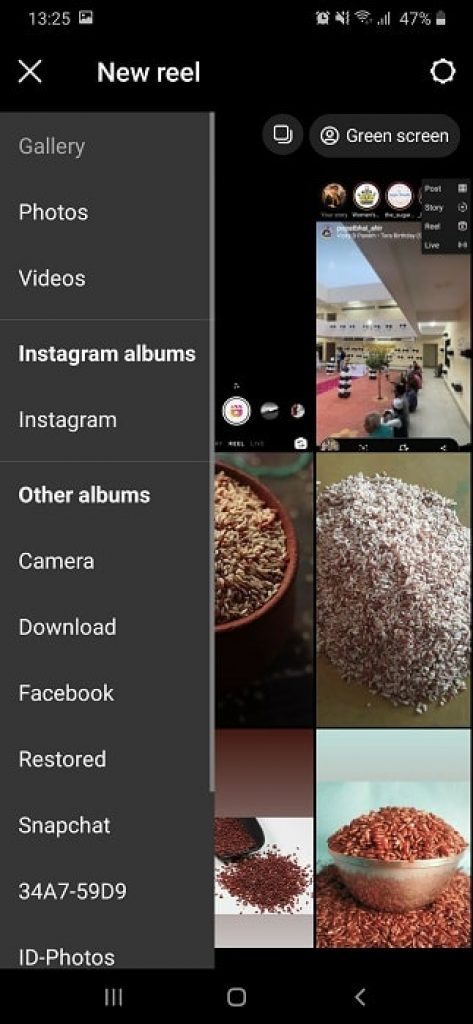
- You can press on the dropdown menu which is given at the top left corner. From there you can select the folder from which you wish to select your picture from your gallery.
- You have to click on the two small square boxes that are given on the top right corner next to the green screen option. From there you can select the multiple pictures that you want in the order of what you want them to be in your reel.

- You can choose the time duration for which you want one picture to stay on the screen. For this, you have to drag the slider. The default time which is given is already 5 seconds and you can increase or decrease it accordingly.
- Next, you can add whichever music you want to by searching for it. Add that music to your Reel and you can also adjust the timing of the audio.
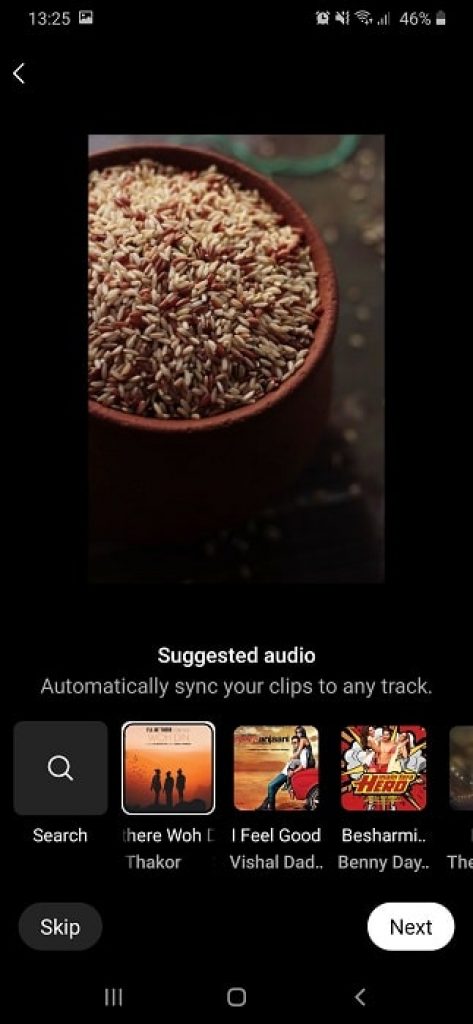
- You can preview your reel by clicking on the “Preview” button. You can further add certain texts or stickers and change the effects. You can also add your voice to the reel.
Your multiple picture reel is ready when you can now share it on Instagram. You can also save it in your gallery but note that while saving you will lose the audio that you have attached. This was a very clear descriptive picture of how to create Instagram reels with multiple pictures.






