What is Unacademy?
Unacademy is an online study platform that helps students and scholars to prepare for competitive examinations. It is a site that has a bulk of courses and study materials for students in need. You can easily create an account on this site and manage your profile.
You have tons of options for courses relating to the field of study you’re opting for. You can get enough study material in document form and also have live contacts with professors and teaching faculty who might help you with your doubts. This is a great site to work upon for scholars and students.
Reasons to delete your unacademy profile:
There can be various reasons for deleting your unacademy account. Email spamming might be a major reason. For that, you can unsubscribe from the unacademy newsletter and avoid further email spamming if you are quite troubled by it.
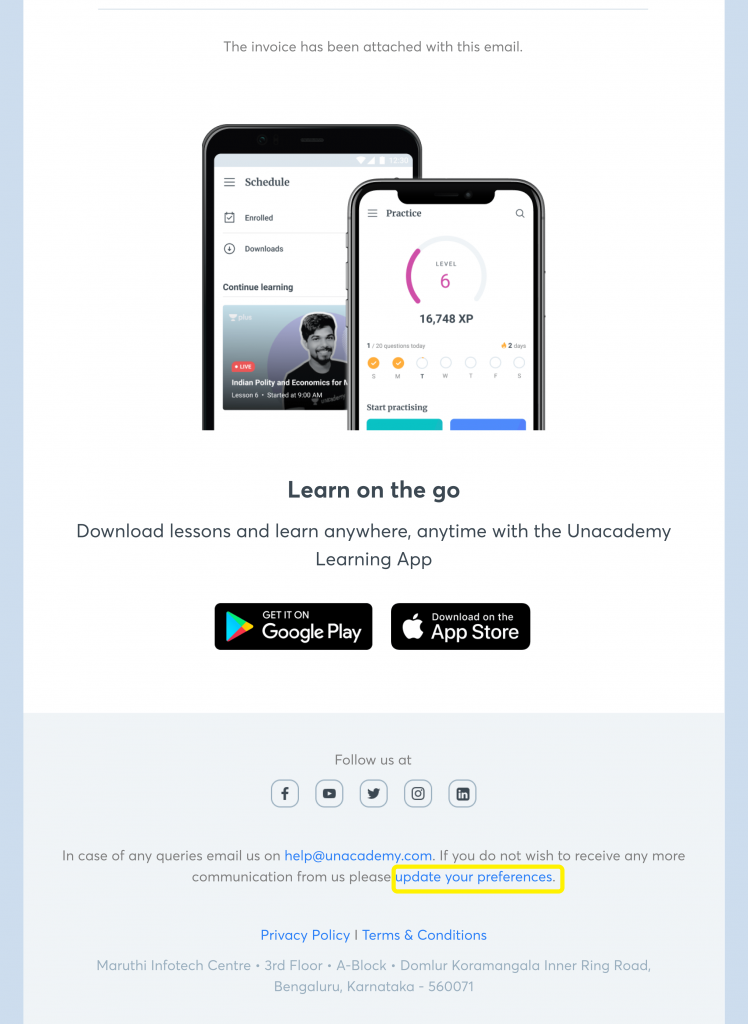
However, there can be other reasons also to delete your unacademy account. It can be that you do not find more content that might interest you on this platform. It can also be that you have completed your course or have cleared the competitive exam you might be preparing for and are no longer entitled to use the Unacademy app.
Whatever be the reason, if you are stuck and thinking of how to delete your unacademy account, we are here to the rescue. Below, we have given the various steps by which you can delete your Unacademy profile without much hassle.
How to Delete Unacademy Account?
Methods to delete your Unacademy account :
The only way to delete your Unacademy account is by sending an email to the official email address of the Unacademy site. The official address is help@unacademy.com. You will have to write a well-designed email requesting them to delete your profile and all the data along with it. You might also have to mention a proper reason for deleting your unacademy account in the detail section of the email.
The process to write an email to Unacademy for deleting your account :
STEP 1.
The very first step is to go to your email account. it can be your Gmail, Yahoo, or any other email address that you own. However, it should be the same email address that you had registered when you made your account on the unacademy site.
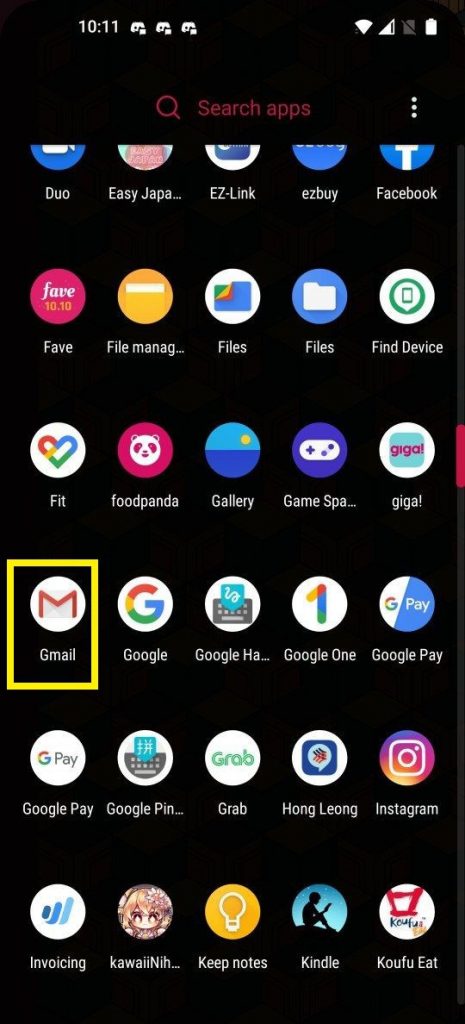
STEP 2.
The second step is to compose a new email. A new email can be created by pressing the (+) button which is given on the downright corner of your email page.
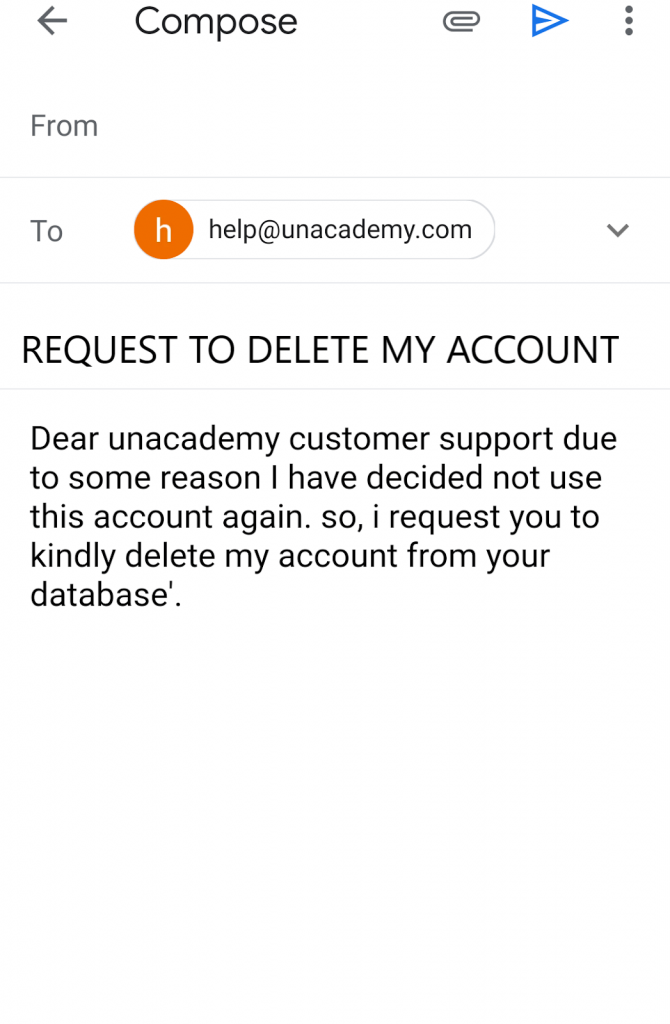
STEP 3.
- You have to write the official email address of the unacademy app which is help@unacademy.com in the to section of the email body.
- In the subject area, you should write, ‘Request to delete my account’.
- In the detail section, you can further write your reason as to why you do not want to use the unacademy app further. You need to mention that all your profile and personal information along with databases has to be cleared.
What happens after you put in your request to delete your unacademy account?
Once you send the email you might have to wait for a little while until you get a confirmation mail from their side. If everything is satisfactory, the account will automatically be deleted and all your personal information and databases will be cleared on their own.
FAQs
Will my purchased courses get lost when I delete my Unacademy account?
Yes, all your purchased courses automatically are removed as soon as you delete your unacademy account. It is recommended that you only delete your account after your purchased courses expire so that you can use them to the fullest.
Can I delete my unacademy account with some other method?
There is no other way to delete your unacademy account. You only have to send an email to the original email address and they will delete your account.






