Shaadi.com is one of the most famous online matrimonial sites where you can register yourself or someone you know for wedding matches. It was founded in 1997 in India but after so many years, it has gained itself a global market where it operates on an international basis. It has offices in Canada, the UK, USA and UAE.
Shaadi.com also has an application that you can install through the play store on your device. Considering its success over the last two decades, it is pretty clear that this site is just not theoretically available but rather goes operational whenever needed.
If you are someone of marriageable age or even have somebody in your family who is looking for a suitable match for themselves, you should check this website out. It has options to choose and filter out according to your will where you can choose what kind of match you’re looking for.
Considering that you already know all of this and have an account on Shaadi.com, it is a keenly observed question that how to delete your profile on this site? Regardless of if you have found your match or are not interested anymore, it is always important to shut down your profile completely off the site.
You can also go through – How to Delete Meesho Account Permanently?
Methods to remove your profile from Shaadi.com :
- Hiding your profile:-
If you are worn out from continuously using the app or the site of Shaadi.com or even if you want to take a short break, it is often recommended that rather than deleting your profile completely, you hide your profile. If you choose to hide your profile, you will not be visible to any of your contacts or on the feed. You cannot do any activities and other people are also restricted to make any engagement towards you. This is very helpful since you don’t have to remove all your details but rather just take a short break. It is also like deactivating your account or simply hiding it from the public.
- Deleting your profile completely:-
In case you have found your match and do not intend to use this application further, you have the option to delete your profile completely. In this case, you will lose all your activities, your interests, your arrangements and even your contacts. It might be quite difficult to retrieve the data back again and you might have to make a completely new account if you plan on joining the app in future sometime again. However, if you have found your motive, it is a good option to completely delete your account of the site so that you may not get any further requests and may be relieved completely.
How to Delete Profile in Shaadi.com?
Steps to delete your profile on Shaadi.com:-
To delete your profile on shaadi.com, it is important to have the Shaadi application on your device if you do not have it then it is recommended that you go and install it through Play Store and then delete your profile the steps to hide or delete your account shadi.com are as follows :
- The first step is to login to your account using your ID and password.
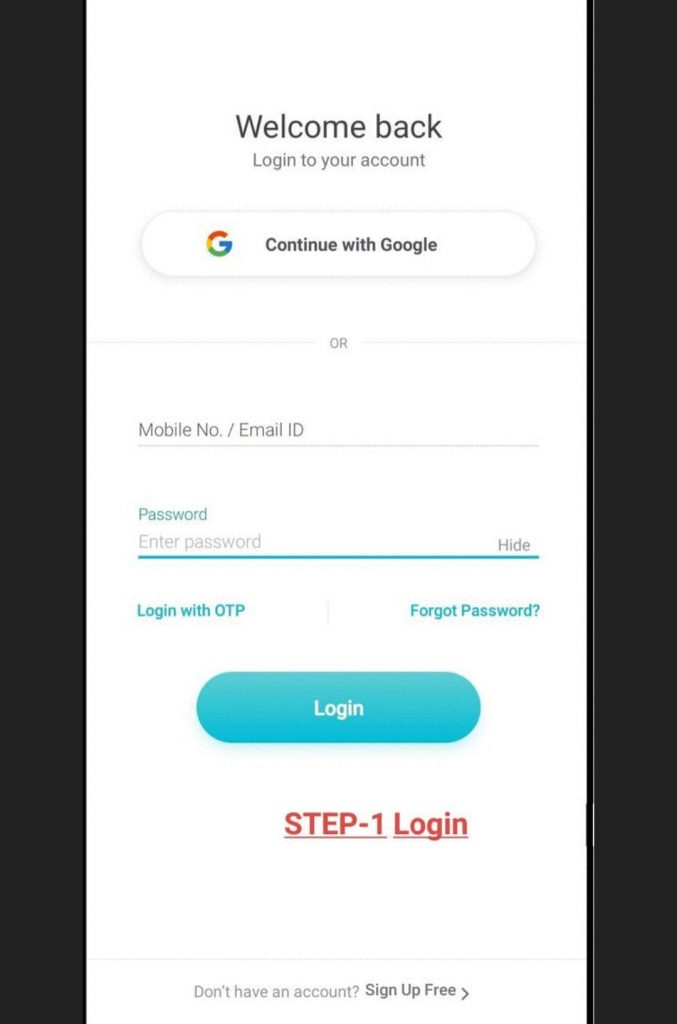
- The second step is to click on the Home page or MyShaadi option in your shaadi.com application.
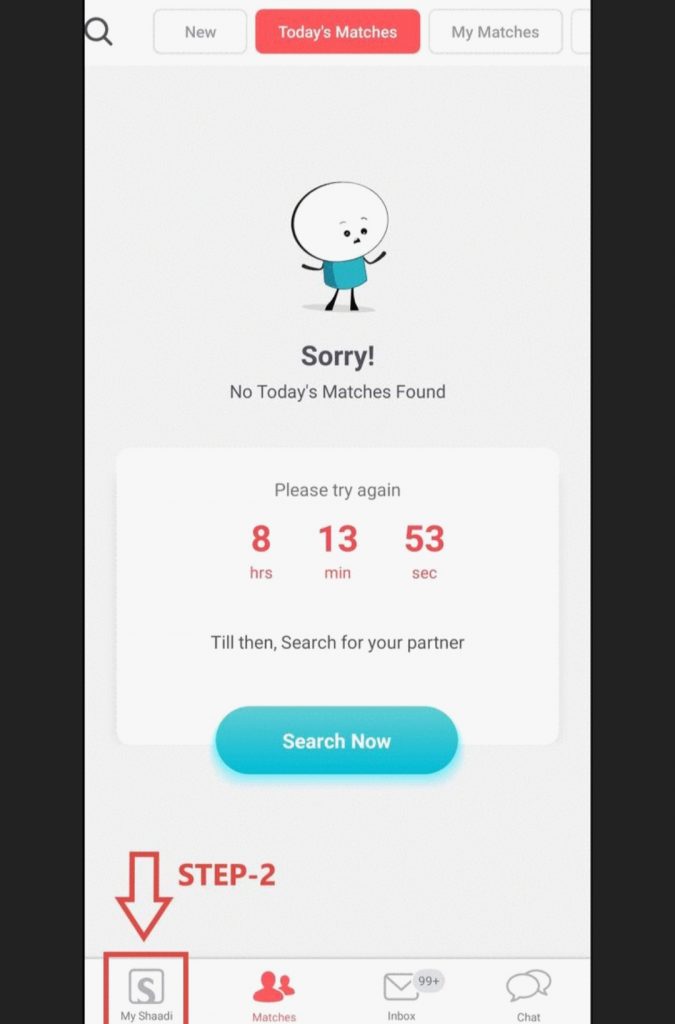
- The next option is to scroll downwards till you reach the end of the screen.
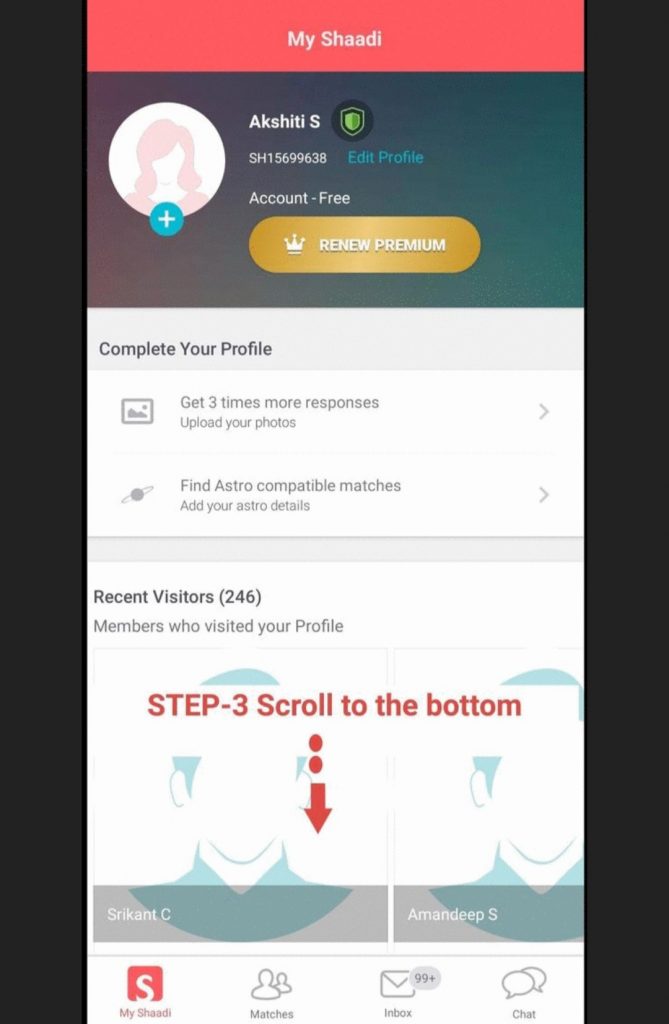
- There you will get many options and one of the options is account settings. You have to click on that option.
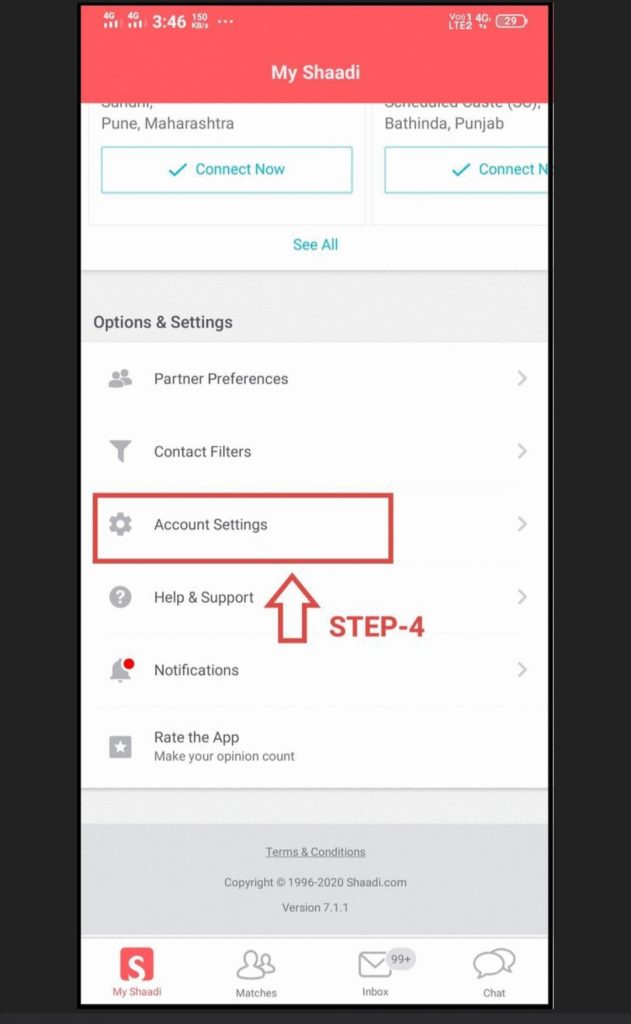
- Where you can easily spot the option of hide/delete profile, you have to click on it.
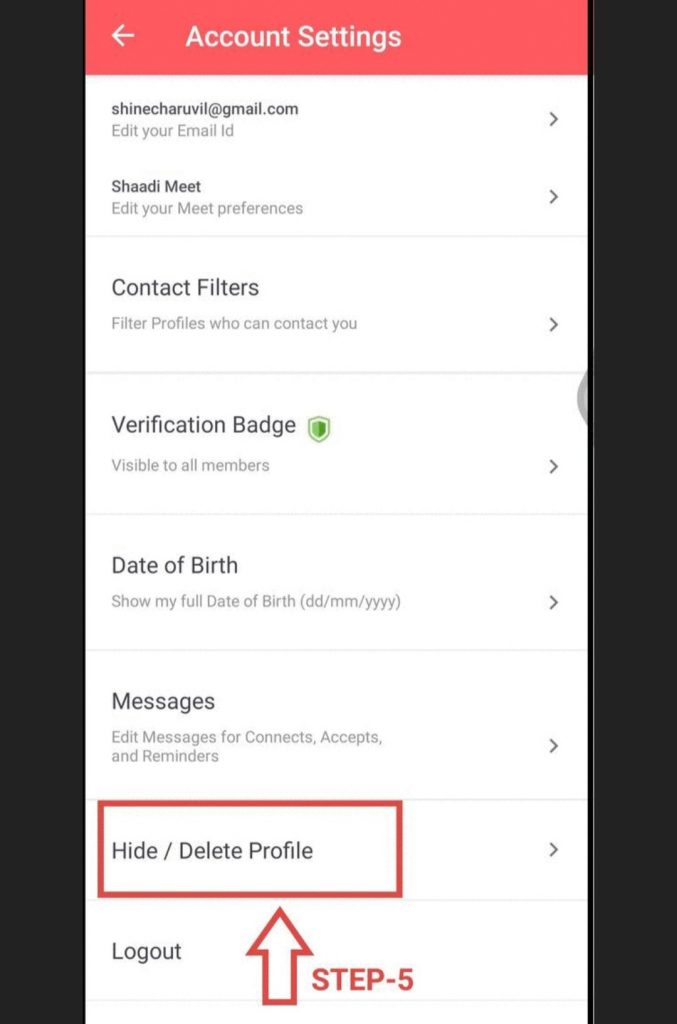
- Fill in all the appropriate details. You can even mention the reason why you are deleting your account. After this, click on the option and your account will be hidden or deleted as per your demand.
What happens once you delete your Shaadi.com profile?
As soon as you delete your shaadi.com profile, you will lose all your contacts, interests as well as advancements. You might not ever have contact with any of the people you have talked to before. You will lose all your profile information and in case you plan on coming back to the account again, you will have to fill in the details. It is therefore recommended that you hide your profile if you doubt returning back or in case you want to keep in contact with someone. Hiding your profile will only help in making it easy by helping to take a short break and returning whenever you wish to.
FAQs
How to delete the shaadi.com profile on an Android phone?
All the steps of deleting the shaadi.com profile are given above. It is the same and you don’t have to do anything else to delete your account if you’re using an Android phone. You just have to download the app from the Play Store and go on with the steps as explained further.
Can I use shaadi.com on my iOS device?
If you have an iPhone or are using an iOS-based device, you just have to download the apps from the app store. There might be chances that you may have to purchase the app in case your device is not supporting it. However, you can always use Safari for the online management of the site. Hence, it isn’t very difficult to use this account on your iOS-based device.
Will I lose all my contacts if I delete my shaadi.com profile?
Definitely, once you delete your shaadi.com profile, you will not have any connections to your contacts so it is recommended that you hide your profile if you want to go for a short break or take contact numbers or emails from the people you want to remain connected to even if you delete your profile.






