Myntra is one of the most famous online shopping sites in India. It has millions of options from lifestyle and fashion for men, women and children. It also has other home decor options and accessories. It was founded in 2007 and is headquartered in Bangalore. In 2014, Flipkart took over and since then, it has been spreading its market throughout India. If you ask someone which one is his most popular E-Commerce site to purchase goodies from you will get the name of Myntra.
If you have been using Myntra for a long time now and need to delete your account permanently due to any reason, you might face difficulty and ask the question as to how you would delete your Myntra account. Usually, once you delete your account, you would lose all the important details, coupons and vouchers. You might not be able to get access to all those once you delete your account.
Many methods are there to delete your account permanently. Myntra doesn’t allow users to delete their account from the App or the website. Hence you need to choose other options.
Methods to delete your Myntra account:-
- Call customer care service
You can delete your Myntra account by calling the customer care number, which helps you come in contact with the service. They will help you as to how you can delete your account permanently from Myntra. The customer service number is +91-80-61561999.
- Help Center provided on the App or via Website
Another method to delete your account is by contacting Myntra’s customer care using the app or website. There you can explain and also request them to delete your Myntra account.
Steps to delete your account using the Help center:
- Open the Myntra app or the website wherever you operate from.
- Click on the horizontal triple-bar icon provided on the extreme left top.
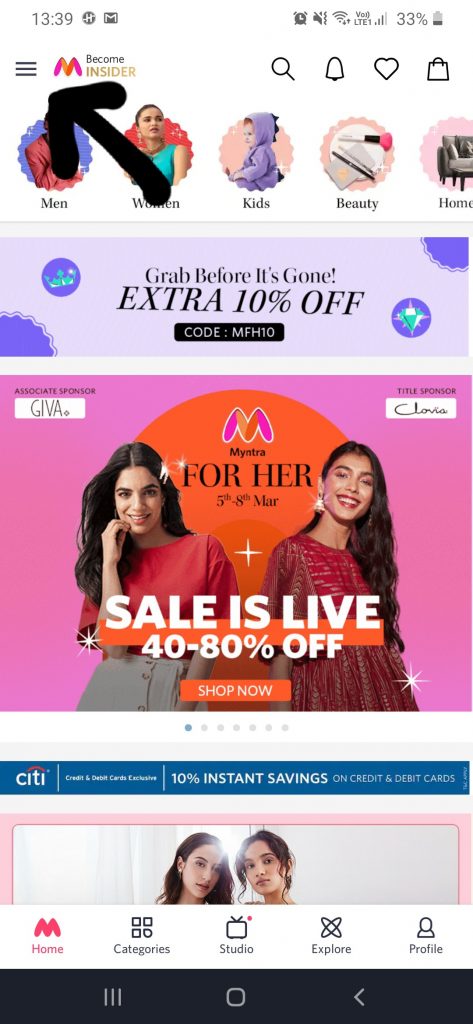
- Once you press on it, you will find various options. Click on the ‘Contact Us’ option.
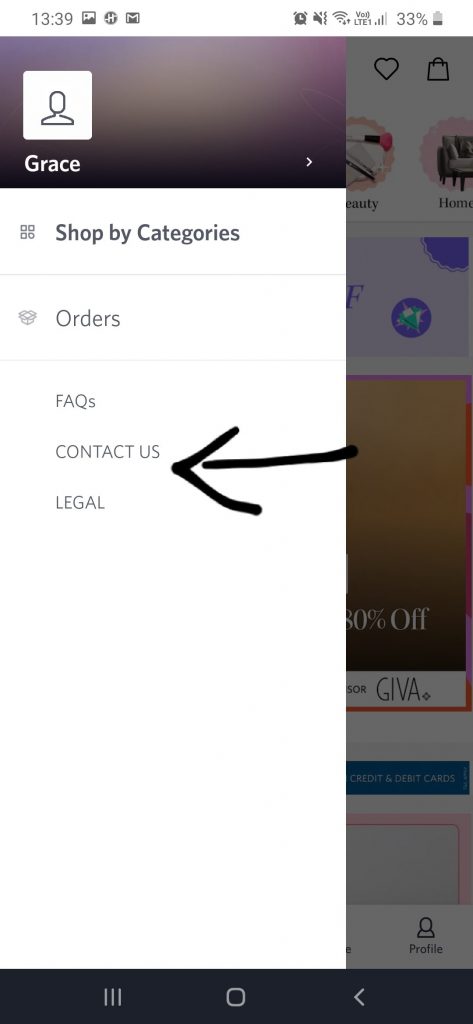
- A help center page is opened where you will have to scroll down to reach the ‘Others’ option.
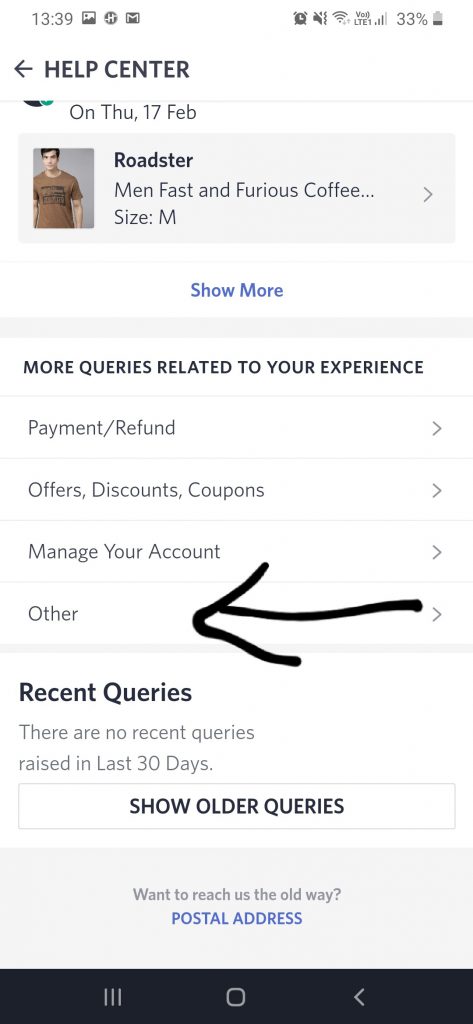
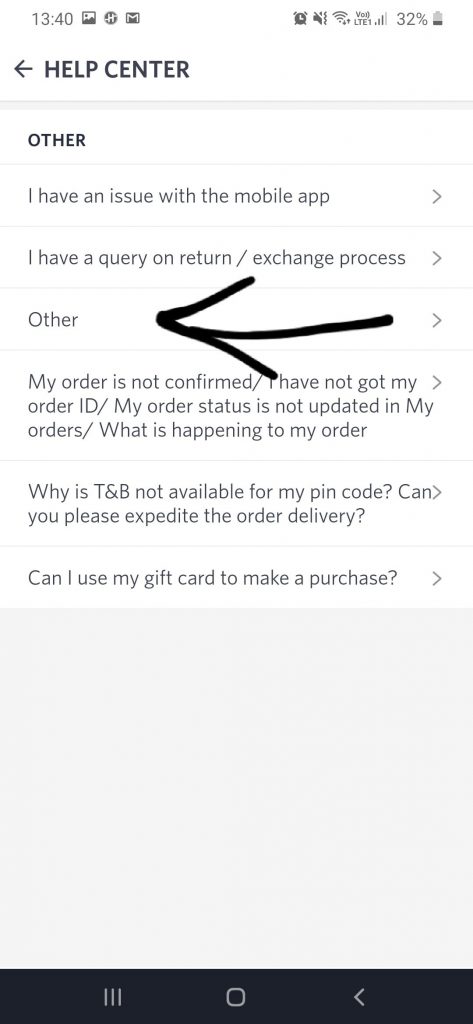
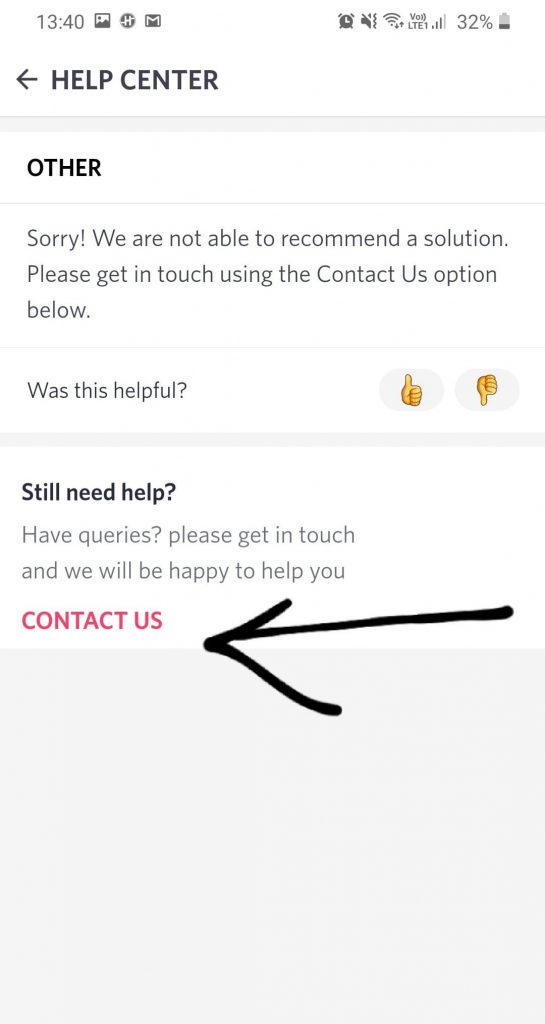
- Then from the options, you can either click on the ‘Call Me Back’ or ‘Write To Us’ option.
The Call Me Back service is available between 8 AM and 11 PM where you will get a call from a customer support executive from Myntra and you can ask them to delete your account. In the Write to Us option, you can send your message to Myntra where you can explain your reasons to delete your account. Then you can submit it.
- Write an email to Myntra
Another important method that you can use to delete your account from Myntra is to write an email with the help of the app or the website to the official Myntra email address. You might have to explain why you want to delete your account and they might help you with your queries and give you another option to go for.
Steps to write an email to Myntra :
- Open your email address and compose a new mail. The official address of Myntra is support@myntra.com.
- Enter the subject to delete your myntra account.
- Fill up a message with all the important details and state a reason as to why you want to delete your account.
- Send the email and wait for 2 days at least to get a reply back.
These are all the important steps that you can follow to delete your Myntra account permanently. If there is any query or any issue that you face in the process, you can express it here on our website.
FAQs
Will I lose all my coupons and vouchers once I delete my account?
Once you delete your account, all the important vouchers or coupons that you have been saving will be deleted. So it is suggested that you use it before deleting your account completely.
Can I deactivate my Myntra account for some time?
Unfortunately, Myntra has not come up with such an option yet. You might have to delete your account permanently if you want to take a break from shopping or if you are facing some other unresolved issues.






