What is Free Fire?
Free Fire is a newly popular online multiplayer game that has been loved by various people throughout India and worldwide. It has gained such varied levels of popularity that it has taken a sudden leap.
This game is also known as Garena Free Fire and it is a battle royale game. It was the most downloaded game on a global level in 2019. This game is played on mobile.
If you have played this game, you might know how time taking it is. This might be a reason that you are planning on deleting this game from your phone. The reason, whatever it might be, is enough to make this decision.
If you’re contemplating the procedure of how to delete it, we’ve described below the details of how to do it.

How to permanently delete your Free Fire account?
The steps to delete your Free Fire account permanently is given as below :
- The first step is to click on the “Edit” option in the Free Fire game
- The next step is to click on the “Remove” option which is given below.
- Then, click on the option of “Remove application”.
What happens once I delete my Free Fire account?
Once you delete your account, all details will be unlinked. All your personal information and databases will be cleared. In case you want to play the game again, you will have to go to the play store and install it again.
How to delete a Free Fire Facebook account permanently?
If you have connected your Free Fire account through Facebook, you might want to know about the steps as to how to delete your account. The step-by-step details are given below respectively.
Step 1 :
- The first step is to login to your Facebook account which will be done by your ID and password.
Step 2 :
- Once you have logged in to Facebook, you will see an option in the right corner shown as three lines. It is also known as the menu option. Select that option and you will see a button of “Settings and Privacy”. You have to click on that.
Step 3 :
- Once you click on that option, you will get a button of “Settings”. You have to now click on that.
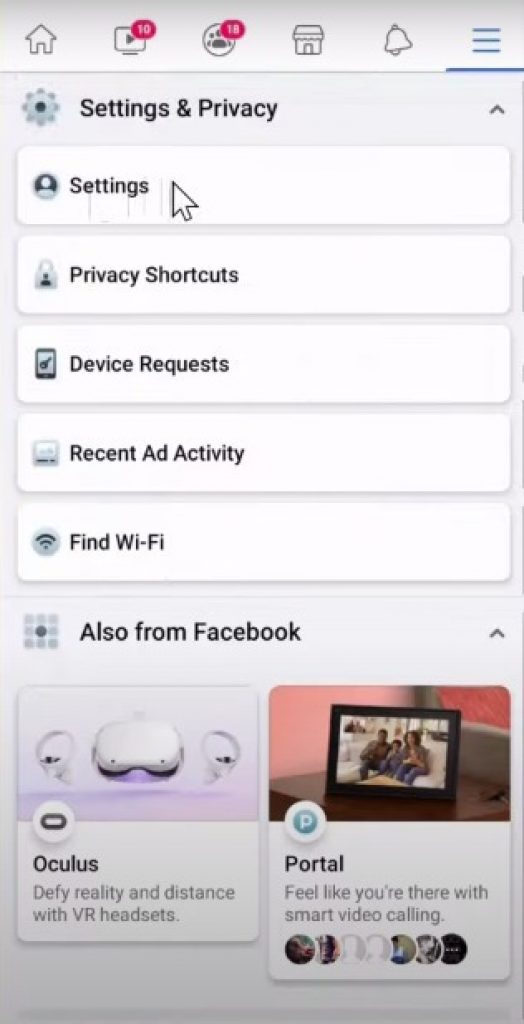
Step 4 :
- Now click on the “Applications and Site” option. Once you do that you will get a choice to login with Facebook choice. Click on that option that states “Connected with Facebook”.
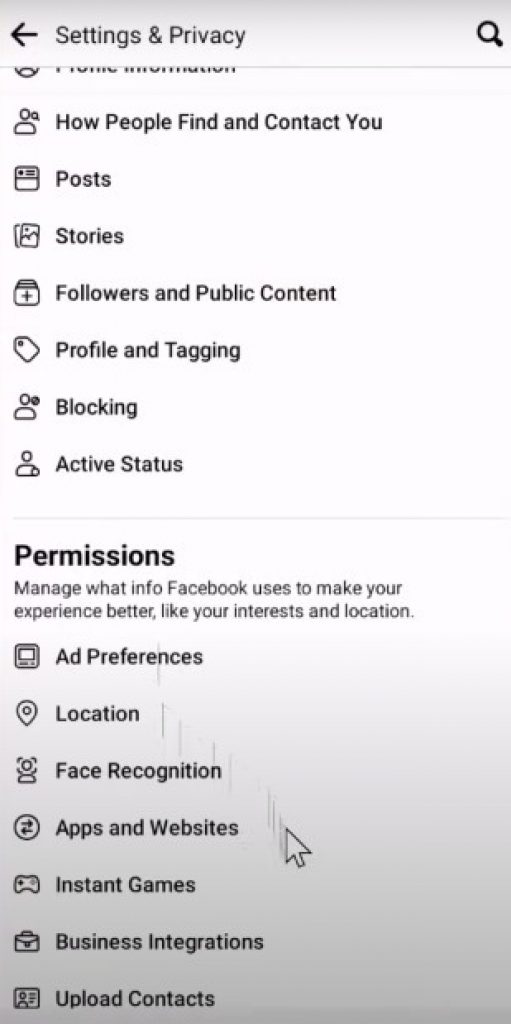
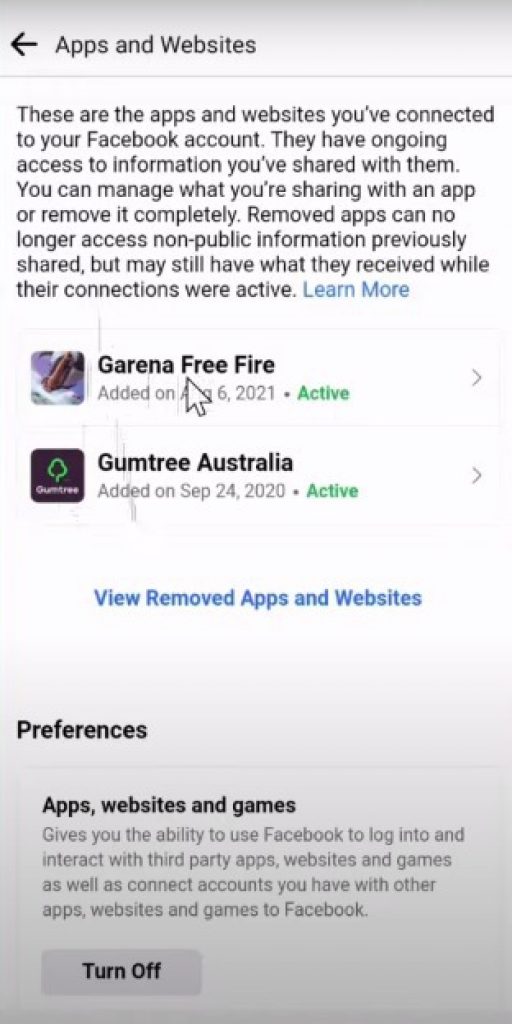
Step 5 :
- In the list of the applications, you have to click on “Edit” in Free Fire and then on the “Remove”option. Then you have to click “Remove application”. Once you do that your account will be unlinked.
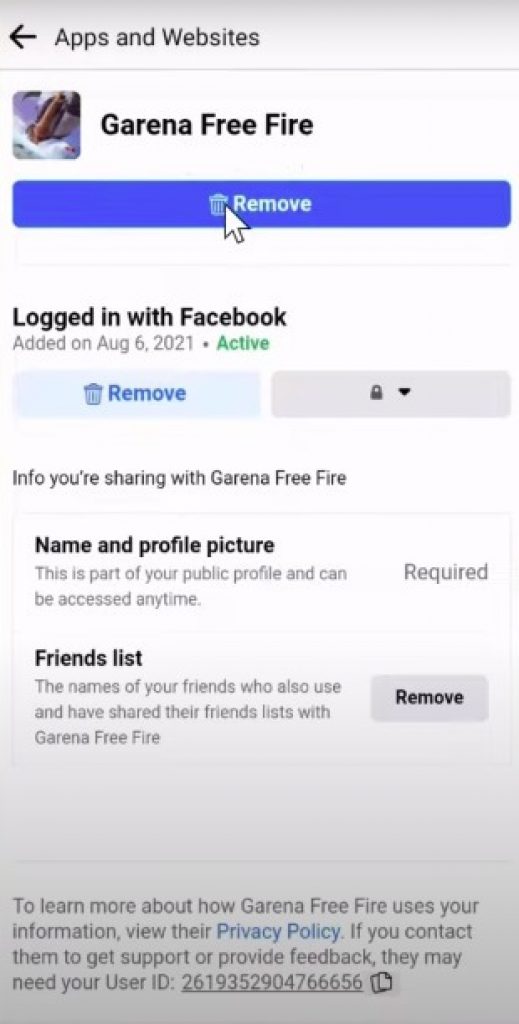
Step 6: A Pop-up Will Appear from there click on “Remove” button.

FAQs
Will all my achievements in the game be removed once I delete my account?
Yes. All the achievements of your game will be removed. You might have to reinstall and play the game from the start to restore everything.
Can I reinstall the game again in the future when I delete it?
Yes. It is a simple procedure. It has to be done just like you install various applications from the play store.






